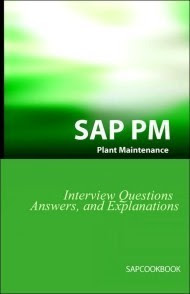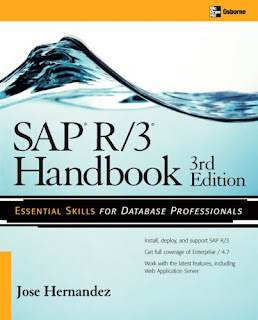SAP Press:
SAP MM – Functionality and Technical Configuration by
Find out how to get the very most from your SAP MM implementation with this completely updated, comprehensive guide to SAP Materials Management (MM). Based on SAP ER P 6.0, this new edition of our bestseller provides you with a thorough understanding of how MM works and integrates seamlessly with your other SAP components. All of the important new aspects related to SAP ERP 6.0 are covered in detail, along with essential insights on Material Master Data, Purchasing, and Inventory Management. Crucial 'touchpoints' with other components, such as PP, SD, QM, and FI are covered as well. And, a number of cross-application issues, such as document management, batch management, and classification are explained in detail. In addition, you'll learn how MM can enhance your own expertise, and find out how to make software application decisions by exploring the functionality and technical configuration issues that must be considered. By reading this book, you'll understand the entire breadth of SAP MM, while you boost your skills and abilities to leverage MM functionalities in your daily work.
P 6.0, this new edition of our bestseller provides you with a thorough understanding of how MM works and integrates seamlessly with your other SAP components. All of the important new aspects related to SAP ERP 6.0 are covered in detail, along with essential insights on Material Master Data, Purchasing, and Inventory Management. Crucial 'touchpoints' with other components, such as PP, SD, QM, and FI are covered as well. And, a number of cross-application issues, such as document management, batch management, and classification are explained in detail. In addition, you'll learn how MM can enhance your own expertise, and find out how to make software application decisions by exploring the functionality and technical configuration issues that must be considered. By reading this book, you'll understand the entire breadth of SAP MM, while you boost your skills and abilities to leverage MM functionalities in your daily work.
 P 6.0, this new edition of our bestseller provides you with a thorough understanding of how MM works and integrates seamlessly with your other SAP components. All of the important new aspects related to SAP ERP 6.0 are covered in detail, along with essential insights on Material Master Data, Purchasing, and Inventory Management. Crucial 'touchpoints' with other components, such as PP, SD, QM, and FI are covered as well. And, a number of cross-application issues, such as document management, batch management, and classification are explained in detail. In addition, you'll learn how MM can enhance your own expertise, and find out how to make software application decisions by exploring the functionality and technical configuration issues that must be considered. By reading this book, you'll understand the entire breadth of SAP MM, while you boost your skills and abilities to leverage MM functionalities in your daily work.
P 6.0, this new edition of our bestseller provides you with a thorough understanding of how MM works and integrates seamlessly with your other SAP components. All of the important new aspects related to SAP ERP 6.0 are covered in detail, along with essential insights on Material Master Data, Purchasing, and Inventory Management. Crucial 'touchpoints' with other components, such as PP, SD, QM, and FI are covered as well. And, a number of cross-application issues, such as document management, batch management, and classification are explained in detail. In addition, you'll learn how MM can enhance your own expertise, and find out how to make software application decisions by exploring the functionality and technical configuration issues that must be considered. By reading this book, you'll understand the entire breadth of SAP MM, while you boost your skills and abilities to leverage MM functionalities in your daily work.Rapid Share Link: http://rapidshare.com/files/226623274/SAP_MM___Functionality_and_Technical_Configuration.pdf
Read more...